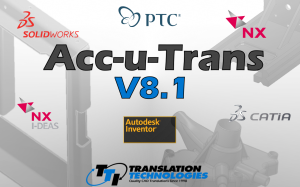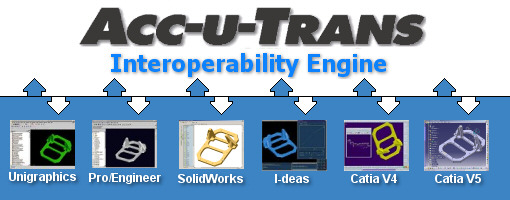 Acc-u-Trans software provides high-quality, feature-based CAD translations between a variety of Computer Aided Design programs. Customers have claimed 70% increases in productivity when compared to manually re-mastering models because Acc-u-Trans is the only feature-based CAD data translation tool which ensures a completely feature-based translated file, even when the target CAD system is unable to automatically support the feature coming from the source CAD system. Acc-u-Trans is the exact same software TTI utilizes in its service-based translation center.
Acc-u-Trans software provides high-quality, feature-based CAD translations between a variety of Computer Aided Design programs. Customers have claimed 70% increases in productivity when compared to manually re-mastering models because Acc-u-Trans is the only feature-based CAD data translation tool which ensures a completely feature-based translated file, even when the target CAD system is unable to automatically support the feature coming from the source CAD system. Acc-u-Trans is the exact same software TTI utilizes in its service-based translation center.
CAD systems supported by Acc-u-Trans 9.0
| CAD System | Versions Supported* |
| Catia V4 | 4.2.2, 4.2.4 |
| Catia V5 | R21 Thru Current |
| NX I-deas | V12 Thru Current |
| Pro/ENGINEER | Wildfire 3 Thru Wildfire 5 and Creo 2.0 Thru Current |
| SolidWorks | 2006 Thru Current |
| Siemens NX | NX4.0 Thru Current |
| Siemens Solid Edge | ST2019 thru Current |
| Autodesk Inventor | 2009 thru Current |
Completely Feature Based Part Translation Between Major CAD Systems* TTI is committed to continually adding new features and CAD versions to Acc-u-Trans for faster and more accurate translations between CAD systems. If you need a version not listed, please call (509) 358-2036.
Acc-u-Trans is the only feature-based CAD data translation tool which ensures a completely feature-based translated file even when the target CAD system is unable to automatically generate/support the feature coming from the source CAD system. This is because of TTI’s patent-pending mechanisms that allow the user to resolve geometry during the automated translation process. Acc-u-Trans provides all the tools necessary to handle these problems very quickly. This avoids two potentially bigger problems: 1) the translated model is partially feature-based and partially neutral, and 2) unstable feature trees resulting from additional geometry created on top of unresolved issues.
Easy-to-use workflow management:
- Simple Batch Processing
- Extensive Status and Summary Reports in Each Translation Step
- Automatic Assembly Creation
- Batch Processes Optimized For Assembly Structure
- Geometric Analysis of Translated Models with Mirror Model Comparator Software
- Standard FlexLM Licensing
New Features in Acc-u-Trans 8.1
- Multi-User support: Acc-u-Trans now allows multiple users to work on the same project by moving to a database based project structure. This allows larger projects to be organized more efficiently for processing.
- Sheet metal functionality: Automated translation of sheet metal models to reduce the migration effort for these models.
- Autodesk Inventor Support: Support for Autodesk Inventor has been added to the migration matrix.
- UDF Functionality: Acc-u-Trans now allows the automated use of a UDF (User Defined Feature) when translating a model. This improves automation for migrations that use lots of standard UDF’s. Very useful when translating sheet metal parts that include various punches.
- BREP Capability: – Non-solid breps are flagged: Migration of BREP geometry where the model was originally imported into the source system. We now allow multiple methods for these migrations (using intermediate healing tools or direct migration) as well as additional reporting on the status of the resulting BREP in the target CAD system.
- Custom Parameter Mapping: In order to make the check-in process easier when adding migrated files into your PDM system we can now customize the parameters we provide in the target CAD file. For example if you have a parameter called “DesignedBy” in the source system and your PDM system is expecting “CreatedBy” we can now provide this functionality.
- Configuration support: If your original assemblies contain configurations we can now re-create these in the target CAD system.
- Application of custom materials: If you provide your material database in the target CAD system we can now apply these properties to make the integration of the migrated data into your existing database more seamless.
- Improved analysis feedback: We have improved the analysis feedback provided by the Mirror Model Comparator.
TTI will happily provide sample files to show the functionality of Acc-U-Trans. Simply provide your e-mail address, and the files will be made available via download.